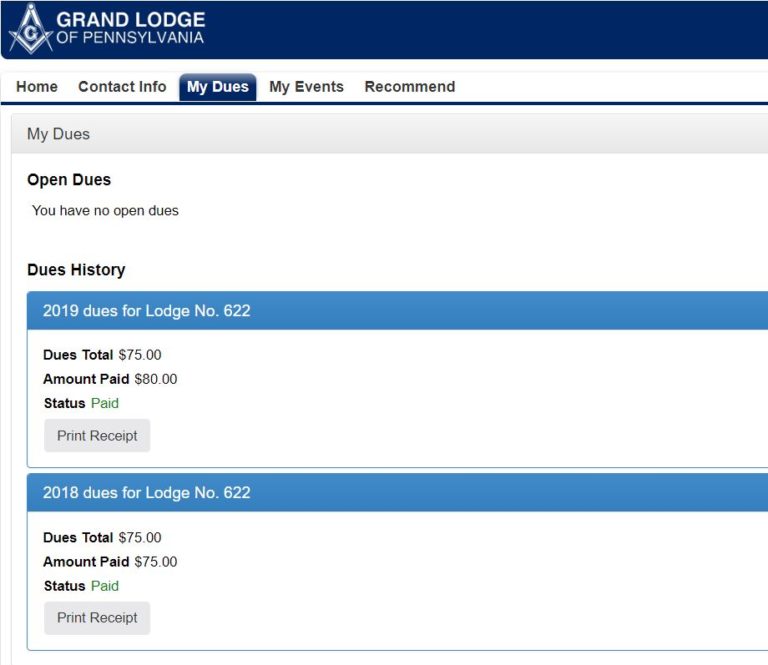Paying dues online saves time for you.
Shortly after you join the Lodge, you will receive an e-mail from PA Masons welcoming you and with a link to your PA Mason’s account. They use a system called Salesforce. It looks like this:
Note: There is a processing for for online payment of $3.00. The link is – https://pamasons.force.com/community/login?
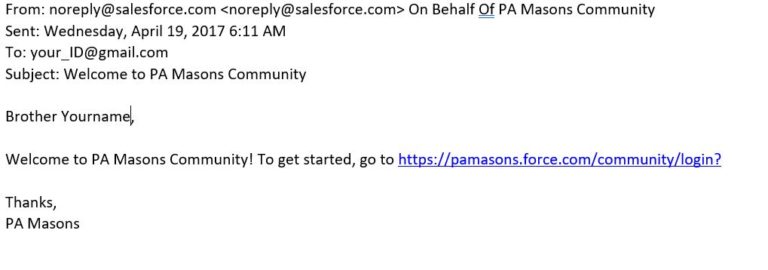
Here is how to get into the system and for paying dues and also for checking your personal record and updating your personal information such as address and phone number if they change.
- After receiving an email from Salesforce open it and click on the URL.
- Follow the instructions on how to set up a password.
- After signing into the system look at the top of the page and click on My Dues.
- Enter your Credit card information as with any other On Line purchase that you make.
- Print out the receipt and you have done your duty.
- The Secretary will then send you a Dues Card.
If you have not received this email contact the Secretary and he will send it to you.
That page will look like this: